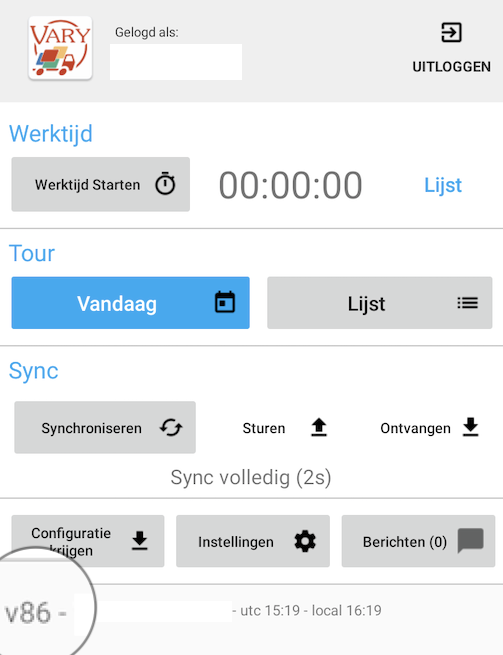
VaryTour : AppCenter migration manual
Why this migration is necessary ?
HockeyApp, the private store used for the distribution and crash reporting of VaryTour, has been bought by Microsoft in 2014. Microsoft has stated to developed AppCenter in 2018, migrating most of HockeyApp features.
The 16th of November 2019, HockeyApp support has been abandoned.
If the version of VaryTour installed via HockeyApp (86 and lower) won’t auto-update within the app itself, this document will guide you through the few steps required to update the app to version 88.
After this migration, VaryTour will auto-update again.
Will I lose data ?
No, the app configuration and data will be preserved during the update.
How to check my version number ?
The version number is displayed at the bottom of the main screen. If it’s lower than 88, a manual update is required.
1 - Using your device browser, navigate to the AppCenter distribution page
Shorten URL :
Full URL :
https://install.appcenter.ms/orgs/dagico/apps/varytour-1/distribution_groups/public
QR Code (scan with a QR code app of your choice)
Select the latest version, then click ‘DOWNLOAD’
The application package (.apk) will download and will be accessible in your download manager app.
You can click on it to view the download progress.
Once downloaded, click on the .apk file.
You can then click INSTALL.
Once downloaded, the app will launch automatically.
The first time that the main screen will launch, you will be shortly redirected to your browser for further authorization, and redirect back to your app after 3 seconds.
Once a new version is available, a prompt will be displayed within VaryTour itself.
Optional update
Mandatory update